Word Intermediate Training
0
/0 ratings
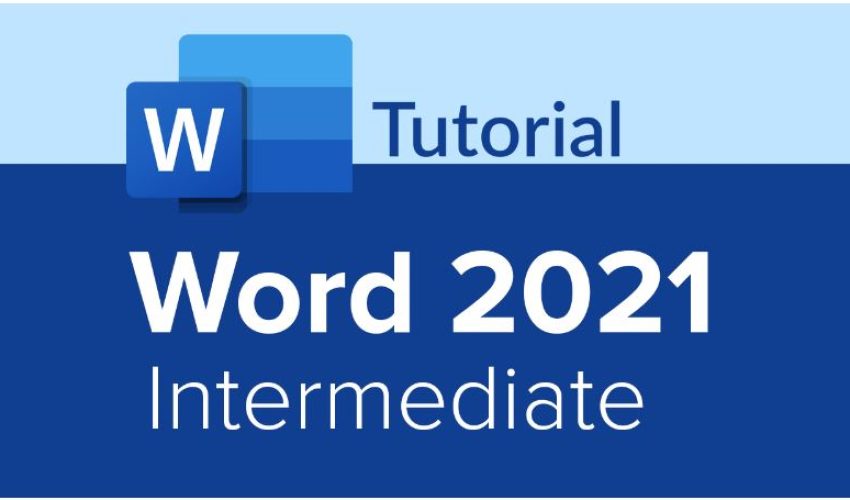
Price
Free
Level All levels
30 students
Duration 8 hours
27 Lessons
Language English - Arabic
Certificates No
Get unlimited access to all learning content and premium assets Membership Pro
Description
Course Overview
- Producing polished, professional documents can enhance your organization’s image and provide a strategic advantage. Using tools like templates and mail merge efficiently can help cut costs and improve workflow. Gaining proficiency in these areas increases your value within the company. This course aligns with the Microsoft Office Specialist Program, preparing you for the Word Associate (Office 365 and 2019) Exam MO-100 and the Word Expert Exam MO-101.
Course Objectives
- Structure information with charts and tables.
- Apply custom designs using themes and styles.
- Add reusable elements through Quick Parts.
- Format documents efficiently with templates.
- Manage document layout and flow.
- Handle lengthy documents with ease.
- Generate personalized letters, labels, and envelopes using mail merge.
Course Prerequisites
- Word – Part 1 or equivalent experience.
Curriculum
Curriculum
- 8 Sections
- 27 Lessons
- 8 Hours
Expand all sectionsCollapse all sections
- 1 - INTRO0
- 2 - ORGANIZING CONTENT USING TABLES AND CHARTS5
- 3 - CUSTOMIZING FORMATS USING STYLES AND THEMES3
- 4 - INSERTING CONTENT USING QUICK PARTS3
- 5 - USING TEMPLATES TO AUTOMATE DOCUMENT FORMATTING3
- 6 - CONTROLLING THE FLOW OF A DOCUMENT4
- 7 - MANAGING LONG DOCUMENTS6
- 8 - USING MAIL MERGE TO CREATE LETTERS, ENVELOPES, AND LABELS3
Instructor
0 Students41 Courses
Reviews
Students List
Price
Free
Level All levels
30 students
Duration 8 hours
27 Lessons
Language English - Arabic
Certificates No
Get unlimited access to all learning content and premium assets Membership Pro
You might be interested in
-
All levels
Free
-
0 Students
-
0 Lessons
-
All levels
Free
-
0 Students
-
0 Lessons
https://coddyschool.com/upload/files/Coding_little_ones_Syllabus_ENG.pdf
-
All levels
Free
-
30 Students
-
52 Lessons
Course Overview This advanced course builds on basic InDesign skills to enhance professional document creation. Students will explore saving templates,...
-
All levels
Free
-
30 Students
-
56 Lessons
Course Overview This beginner-level course introduces students to Adobe InDesign CC, focusing on its core features and interface. Students will...
Free
Sign up to receive our latest updates
Get in touch
Call us directly?
+1 234 567 8910
Address
Howard Street, San Francisco
contact@eduma.com


