Adobe Photoshop CC – Advanced Training
0
/0 ratings
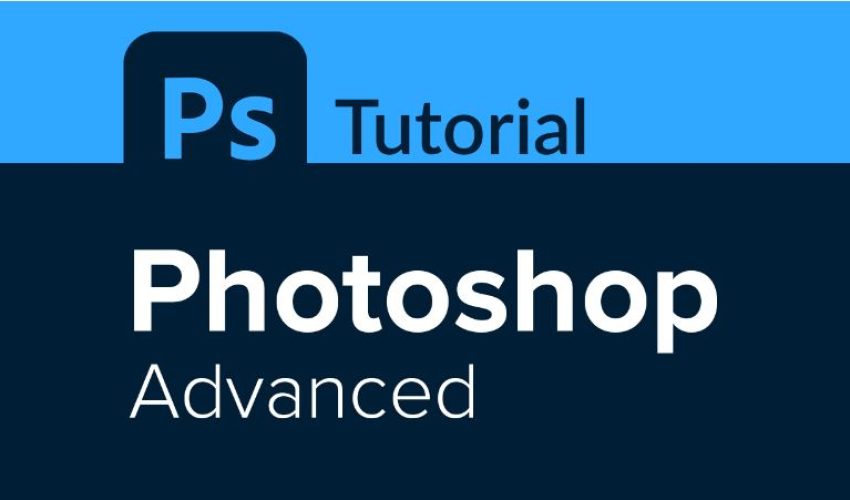
Price
Free
Level Intermediate
30 students
Duration 5 hours
17 Lessons
Language English - Arabic
Certificates No
Get unlimited access to all learning content and premium assets Membership Pro
Description
Course Overview
- This advanced Photoshop course builds on core skills, introducing tools for painting, creating custom brushes, and saving presets. Students will explore vector shapes, the Pen tool, paths, and spot colors. The course also covers advanced effects like blur, distort, liquify, Smart Filters, and working with Smart Objects and RAW files. Retouching techniques, sharpening, and color correction are included. Additionally, learners will automate tasks with Actions and Droplets, create HDR and panoramic images, integrate with other Adobe tools, and understand color management and library usage.
Course Objectives
- Paint with custom brushes and use presets
- Work with vector tools and paths
- Apply advanced filters and effects
- Edit and enhance RAW images
- Retouch and sharpen photos
- Automate workflows with Actions
- Create HDR, panoramas, and integrate with Adobe apps
- Manage color and use Creative Cloud Libraries
Prerequisites
- Completion of Adobe Photoshop CC Introduction or equivalent experience is recommended.
Curriculum
Curriculum
- 8 Sections
- 17 Lessons
- 5 Hours
Expand all sectionsCollapse all sections
- 1- INTRO0
- 2- CREATING RASTER IMAGES3
- 3- APPLYING VECTOR IMAGE TOOLS3
- 4- APPLYING ADVANCED LAYER TECHNIQUES4
- 5- AUTOMATING TASKS2
- 6- EDITING VIDEO2
- 7- SETTING PROJECT REQUIREMENTS3
- Discover generative AI in Adobe Photoshop0
Instructor
0 Students51 Courses
Reviews
Students List
Price
Free
Level Intermediate
30 students
Duration 5 hours
17 Lessons
Language English - Arabic
Certificates No
Get unlimited access to all learning content and premium assets Membership Pro
You might be interested in
-
All levels
Free
-
30 Students
-
17 Lessons
Course Overview: This course introduces learners to the structure of the web using HTML5. Learners will understand how to create...
-
All levels
Free
-
30 Students
-
17 Lessons
Course Overview This course introduces students to JavaScript programming for adding interactivity to web pages. Learners will work with variables,...
-
All levels
Free
-
30 Students
-
23 Lessons
Course Overview This course focuses on the appearance and layout of web pages using CSS3. Learners will style HTML content,...
-
All levels
Free
-
0 Students
-
0 Lessons
https://coddyschool.com/upload/files/Coding_little_ones_Syllabus_ENG.pdf The Official Scratchjr Book: Help Your Kids Learn To Code Authors: Marina Umaschi Bers, Mitchel Resnick https://vdoc.pub/download/the-official-scratchjr-book-help-your-kids-learn-to-code-15edpb20os0g
Free
Sign up to receive our latest updates
Get in touch
Call us directly?
+1 234 567 8910
Address
Howard Street, San Francisco
contact@eduma.com
