Word Advanced Training
0
/0 ratings
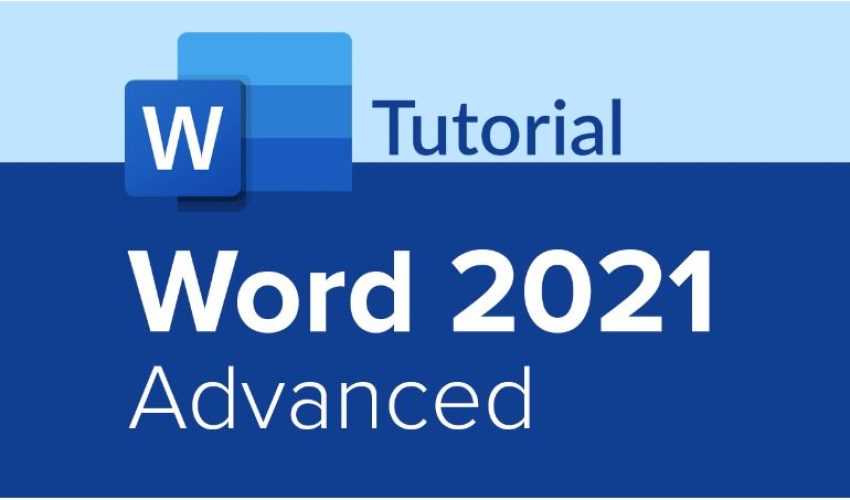
Price
Free
Level All levels
30 students
Duration 8 hours
26 Lessons
Language English - Arabic
Certificates No
Get unlimited access to all learning content and premium assets Membership Pro
Description
Course Overview
- Microsoft Word offers much more than basic word processing. It provides advanced tools for image editing, document collaboration, cross-referencing, linking, form creation, data collection, security, and automation of document tasks.
- Developing the ability to work with graphics, manage long documents, and design efficient forms supports your organization in producing impactful, organized content. Utilizing collaboration tools and time-saving features enhances productivity. Creating navigable documents that share key information securely is a critical professional skill. Gaining proficiency in these areas increases your value in any workplace.
- This course aligns with the objectives of the Microsoft Office Specialist Program, preparing you for the Word Associate (Office 365 and Office 2019): Exam MO-100 and Word Expert (Office 365 and Office 2019): Exam MO-101.
Course Objectives
- Insert images into documents.
- Design personalized graphic components.
- Work collaboratively on documents.
- Insert references and annotations.
- Protect documents with security features.
- Build and manage forms.
- Develop macros to streamline tasks.
Course Prerequisites
- Word – Part 1+2 or equivalent experience.
Curriculum
Curriculum
- 8 Sections
- 26 Lessons
- 8 Hours
Expand all sectionsCollapse all sections
- 1- INTRO0
- 2 - MANIPULATING IMAGES3
- 3 - USING CUSTOM GRAPHIC ELEMENTS4
- 4 - COLLABORATING ON DOCUMENTS4
- 5 - ADDING DOCUMENT REFERENCES AND LINKS6
- 6 - SECURING A DOCUMENT4
- 7 - USING FORMS TO MANAGE CONTENT2
- 8 - AUTOMATING REPETITIVE TASKS WITH MACROS3
Instructor
0 Students41 Courses
Reviews
Students List
Price
Free
Level All levels
30 students
Duration 8 hours
26 Lessons
Language English - Arabic
Certificates No
Get unlimited access to all learning content and premium assets Membership Pro
You might be interested in
-
All levels
Free
-
0 Students
-
0 Lessons
-
All levels
Free
-
0 Students
-
0 Lessons
https://coddyschool.com/upload/files/Coding_little_ones_Syllabus_ENG.pdf
-
All levels
Free
-
30 Students
-
52 Lessons
Course Overview This advanced course builds on basic InDesign skills to enhance professional document creation. Students will explore saving templates,...
-
All levels
Free
-
30 Students
-
56 Lessons
Course Overview This beginner-level course introduces students to Adobe InDesign CC, focusing on its core features and interface. Students will...
Free
Sign up to receive our latest updates
Get in touch
Call us directly?
+1 234 567 8910
Address
Howard Street, San Francisco
contact@eduma.com


