Word Beginner Training
0
/0 ratings
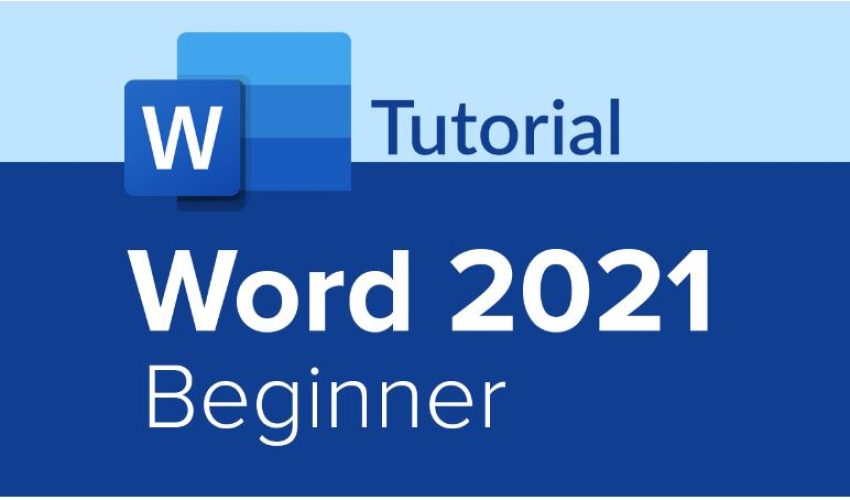
Price
Free
Level All levels
30 students
Duration 10 hours
31 Lessons
Language English - Arabic
Certificates No
Get unlimited access to all learning content and premium assets Membership Pro
Description
Course Overview
- Learn to create, format, and edit documents using Microsoft Word on desktop. This course covers tables, lists, design elements, layout options, and proofreading tools. It also prepares you for the Microsoft Office Specialist (MO-100) and Word Expert (MO-101) certification exams.
Course Objectives
- Work with Word to open, view, modify, save, and print files, and adjust basic settings in the application.
- Apply formatting techniques to text and paragraphs.
- Use productivity tools like Find and Replace, Format Painter, and Styles to streamline repeated actions.
- Improve lists by organizing, reordering, and personalizing list formatting.
- Build and design tables for structured content.
- Add visual elements to documents such as symbols, special characters, images, illustrations, and clip art.
- Modify page design using borders, background colors, watermarks, headers, footers, and layout settings.
- Utilize Word tools to detect and fix issues in spelling, grammar, clarity, and accessibility.
Course Prerequisites
- Basic computer literacy
Curriculum
Curriculum
- 9 Sections
- 31 Lessons
- 10 Hours
Expand all sectionsCollapse all sections
- 1- INTRO0
- 2 - GETTING STARTED WITH WORD4
- 3 - FORMATTING TEXT AND PARAGRAPHS5
- 4 - WORKING MORE EFFICIENTLY4
- 5 - MANAGING LISTS2
- 6 - ADDING TABLES4
- 7 - INSERTING GRAPHIC OBJECTS2
- 8 - CONTROLLING PAGE APPEARANCE4
- 9 - PREPARING TO PUBLISH A DOCUMENT6
Instructor
0 Students41 Courses
Reviews
Students List
Price
Free
Level All levels
30 students
Duration 10 hours
31 Lessons
Language English - Arabic
Certificates No
Get unlimited access to all learning content and premium assets Membership Pro
You might be interested in
-
All levels
Free
-
0 Students
-
0 Lessons
-
All levels
Free
-
0 Students
-
0 Lessons
https://coddyschool.com/upload/files/Coding_little_ones_Syllabus_ENG.pdf
-
All levels
Free
-
30 Students
-
52 Lessons
Course Overview This advanced course builds on basic InDesign skills to enhance professional document creation. Students will explore saving templates,...
-
All levels
Free
-
30 Students
-
56 Lessons
Course Overview This beginner-level course introduces students to Adobe InDesign CC, focusing on its core features and interface. Students will...
Free
Sign up to receive our latest updates
Get in touch
Call us directly?
+1 234 567 8910
Address
Howard Street, San Francisco
contact@eduma.com


